Anytime you search for a book - or anything else - in our new catalog, you'll have a chance to log in to My Discoveries.
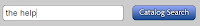 When you pull up the full record (click on the title), you'll see the "Save or Tag" option on the right.
When you pull up the full record (click on the title), you'll see the "Save or Tag" option on the right.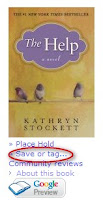 Click here, and you'll be prompted to log in to My Discoveries. The first time you click, you'll be prompted to register. (Make sure to save your username and password, as it's not stored with the rest of your checkout information so library staff cannot look it up for you.)
Click here, and you'll be prompted to log in to My Discoveries. The first time you click, you'll be prompted to register. (Make sure to save your username and password, as it's not stored with the rest of your checkout information so library staff cannot look it up for you.)When you log in, the screen will refresh and show a new field where you can add the title to a list and tag it. Scroll down to look for the field under the tags, just above the copy availability.
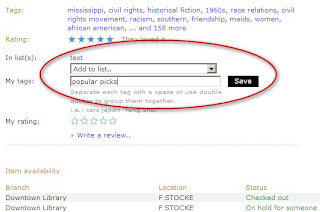
Choose "Add to list" and you'll have an opportunity to create a list or add the title to an existing list. Then type in a tag or description and click Save. You can view your lists anytime by clicking My Discoveries in the upper right and logging in.
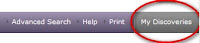 Please note: books you put on your My Discoveries list will not automatically be added to your holds list. To place a hold, click Place Hold and enter your library card and PIN numbers.
Please note: books you put on your My Discoveries list will not automatically be added to your holds list. To place a hold, click Place Hold and enter your library card and PIN numbers.

No comments:
Post a Comment