To search for reviews from Consumer Reports on a particular product or service,
- Log into Masterfile Premier - (from home you will need your library card number - no spaces - and your 4-digit PIN). In the future, you can find a link to it by going to http://www.chandlerlibrary.org/, clicking "Information Databases" and then Masterfile Premier.
- Type your subject in the search box (e.g. refrigerators)
- Under "Limit Your Results," type "Consumer Reports" in the Publication search box.
- Click the Search button, and you will get a list of articles from Consumer Reports that have to do with refrigerators, most recent first.
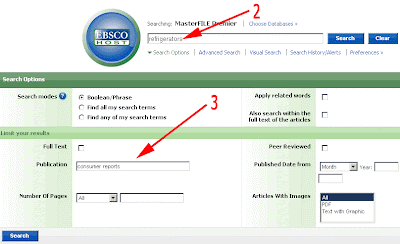
If you prefer to browse the current issue, you can click on "Publications" once you're in Masterfile Premier, and then type "Consumer Reports" in the publication search box. You can also bookmark this link, although you will need to type your library card and PIN to be able to access it from home. You'll click on the year you're interested and then the issue.
Happy researching!

1 comment:
This is a great resource. All these incredible magazines in one location. Thanks CPL!
Post a Comment